MAGIX Music Maker is the new generation of multimedia software. From your private collection of love songs to entirely homemade video clips – everything's possible! For your songs, music videos, video emails, karaoke shows, funny clips, and much more. Lots of professionally produced sound and video samples come supplied. In the Arranger, samples and videos can simply be dragged onto the track, looped, enhanced with effects, and modified for export. Additionally, there are various synthesizer plug-ins for creating your own sounds. Audio CDs and MP3s can be integrated, remixed, or used as sound material. Even DirectX or VST plug-ins as well as MIDI files for remote control of the sound card or external synthesizers can be integrated into the arrangement perfectly. All multimedia formats can be combined with one another in any way on all tracks.
In case your sounds & samples requirements are still not met, the Internet is just a click away. It can be used as a worldwide media pool with an unlimited supply of sounds and pictures. MAGIX Music Maker has a direct connection to the Internet for publishing straight to your personal MAGIX Online Album or for directly sending via email. Your own works can also be published directly from within the program to the MAGIX Community. Or you can always become your own radio DJ and publish your beats and grooves as a podcast.
Let’s take a look to some of the features of this remarkable application:
• Arranger with 64 tracks: enough space to create multiple polyphonic pieces, but most importantly, you don't lose track of your project at any point.
• Formats:
o Import: WAV, MP3, OGG Vorbis, WMA, QuickTime, MIDI, CD-A, BMP, JPG, AVI, MXV, WMV, Apple Loops, and ACID Wav.
o Export: WAV, MP3 (optional), OGG Vorbis, WMA, AIFF, AVI, MAGIX Video, QuickTime, WMV, Real Media Video, BMP, JPG (all via "File > Export arrangement), MIDI.
• Multimedia Library: provides audio and video building blocks ("samples") for combining on the Arranger tracks.
• Software synthesizer: provides several synthesizers
• Media database: Find your recordings, sounds, pictures, and videos quicker and faster with the MAGIX media database.
• Catooh: In the massive Catooh you will always find the matching sounds & pictures.
• Audio effects: MAGIX Music Maker provides lots of different audio effects.
• High-end 32-bit floating point: all sound changes are executed in the 32-bit floating point method for especially differentiated and high-quality sounds.
• Video Controller: MAGIX Music Maker contains a Video Controller with lots of professional video effects which can be used in realtime. Videos can be integrated, distorted, and mixed on any track. Graphics can also be edited directly.
• Audio CD support: Audio CDs can be imported directly. Just insert them into the drive and press "CD/DVD". All tracks can now be dragged into the Arranger and edited with different features or effects.
• Own recordings: Use this recording function to record vocals, noises, or instruments and integrate them into the arrangement.
You can try this application for a period of 7 days expandable to 30 days. If you like it, you can buy it on any retail store or online at the MAGIX store on the Internet.
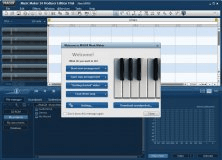
Enter the new generation of multimedia software and create what you dream
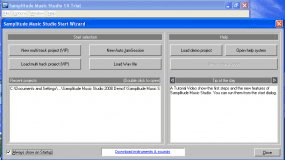
MAGIX Music Studio is a solution for professional music production on your PC.
Comments (3)
PROS: The tool is programmed in C++. In protected solution everything works like in original workbook. Average user cannot see formulas in cells and vba code in protected workbook. Protects xla files. Lots of features.
CONS: The product uses unmodified, original workbooks in protected solutions and relies on hackers’ methods to take customer away from seeing the content of the workbook (Hooks Excel windows and blocks Excel’s COM objects methods calls). The tool is trying to stub all Excel’s security breaches, which is impossible with an unmodified, original workbook.
When a protected solution has been started on an end customer computer, the spreadsheet becomes as unprotected as newborn baby.
5 lines of C code extract the original workbook from the protected solution, doesn’t matter whether it’s xls or exe file.
To prove the vulnerability of LockXLS solutions, just e-mail a protected solution to WhiteHatXL at yahoo dot com , the original workbook will be returned.
SUMMARY: Fake. This product is not for a workbook protection.
The full review you may find here http://sites.google.com/site/whitehatxl/
or here as an image http://i.imgur.com/8JJeQ.png